 and a right arrow
and a right arrow
 to go backwards and forwards in the book page by page. Try them.
(The up arrow
to go backwards and forwards in the book page by page. Try them.
(The up arrow  takes you back to the Home page.)
takes you back to the Home page.)
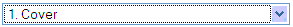 which when clicked gives you a list of all pages of the book.
which when clicked gives you a list of all pages of the book.
| Avesta -- Zoroastrian Archives | Contents | Prev | ka_inst | Next | Glossary |
Provided by Soli Dastur.
 and a right arrow
and a right arrow
 to go backwards and forwards in the book page by page. Try them.
(The up arrow
to go backwards and forwards in the book page by page. Try them.
(The up arrow  takes you back to the Home page.)
takes you back to the Home page.)
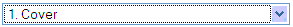 which when clicked gives you a list of all pages of the book.
which when clicked gives you a list of all pages of the book.
Suppose you want to see Sarosh Yasht Vadi (SYV) in this book.
Hope this helps.
Same way you can get the Kangaji English Khordeh Avesta by clicking on the link: Khorda Avesta (English).
The page arrangement for this eB is similar but the English Khordeh Avesta (EKhA) Index is on eB pages: 8 and 9.
Also, the formula is little different.
Once again, SYV in EKhA is also on page 280 of the book.
To get the corresponding eB page for this, we divide 280 by 2 to get 140 and now we add 9 to it to get eB page number 149 for SYV in this EKhA.
I hope this is understandable.
| Avesta -- Zoroastrian Archives | Contents | Prev | ka_inst | Next | Glossary |